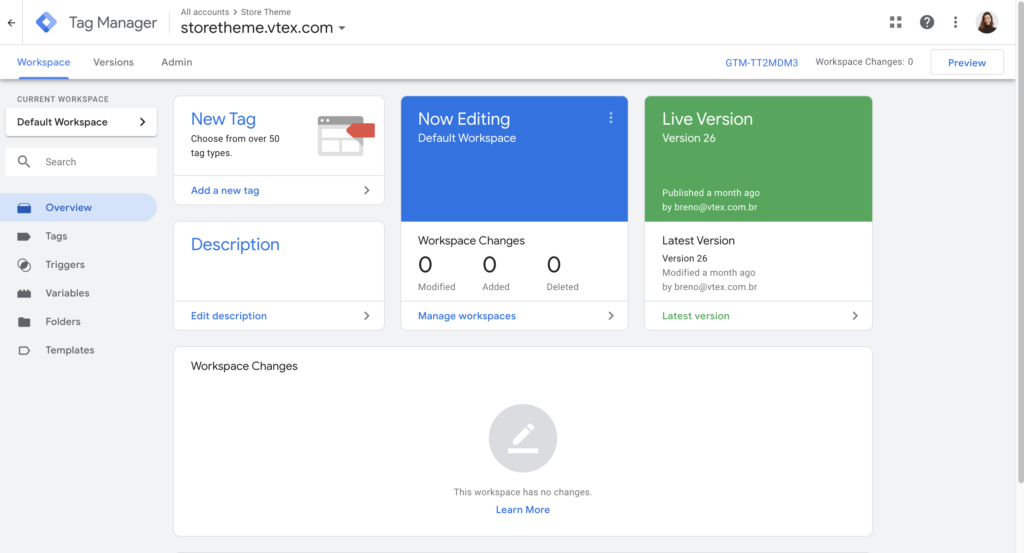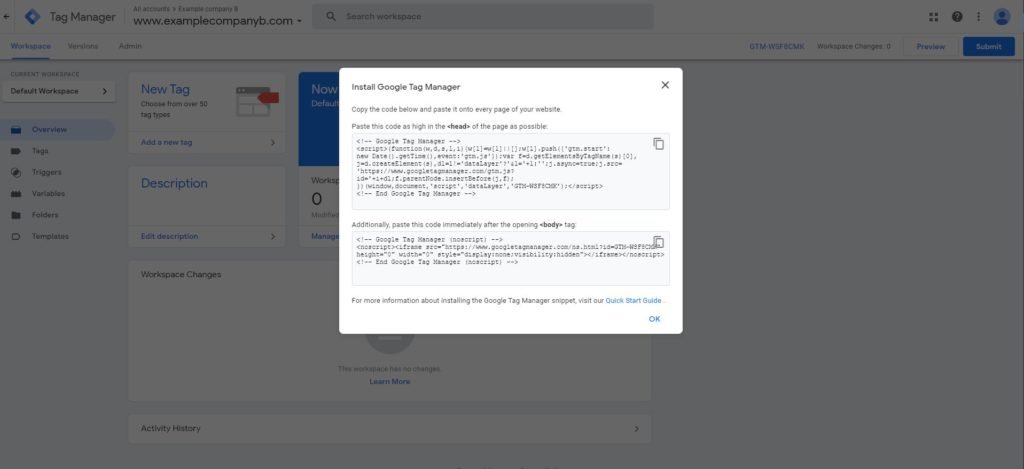How to use Google Tag Manager to Better Track Your Digital Marketing
Before Google Tag Manager, if you wanted a like button on your page, you would have had to find the right JavaScript snippet and copy/paste it into one or more spots on your website's backend. And hope that it worked! With Google Tag Manager, all of this becomes much simpler. You just place a single line of HTML code onto your website. From there you can manage all your tags through the Google Tag Manager interface.
What is Google Tag Manager
Google Tag Manager allows you to manage and deploy different marketing tags or code on your website without actually having to modify your website’s code. For example, adding a tag that tracks how many people watch a video. Or tracking how far users scroll down on your website page.
One of the biggest benefits of Google Tag Manager is that you don't need to have any special skills to use it. Although basic HTML knowledge is helpful. Don't have HTML knowledge? Don't worry! There are thousands of YouTube videos that can help you through the process. GTM also offers more advanced features for those who want them. There is no monthly fee for using this tool. All that's required is a Google account.
How To Set Up Google Tag Manager
Step 1: Sign into GTM with a Google account, and click on the "Create new Account" button. From there it will prompt you to input your business/account info.
Step 2: You'll then be giving coding instructions on how to add the google tag manager code into your website. You'll need to add a code on the head of your page as well as in the body of the page. If you're not sure how to do that we've attached two videos that you can use to follow.
The next step would be to set up your first tag. This can get confusing and depending on the tag there are different steps you'll have to go through. The most common type of tag is an analytics tag. An analytics tag is a small piece of code that allows you to capture data from your website traffic. Again if you want to learn how to set up a tag follow the Youtube videos.
https://www.youtube.com/watch?v=HgtsfqQMFnw
https://www.youtube.com/watch?v=ptPxtTYjggk
Start Your Data Driven Marketing Strategy with Tactycs
How Can Google Tag Manager Help Digital Marketing
GTM is for marketers who want to have a more in depth understanding of how people move throughout their website and what they're clicking. It uses events to track the user's behavior and it also works with all major marketing channels such as Google Analytics, Facebook, and AdWords.
Examples of How To Use Google Tag Manager
Example 1: Customer Journey & Bounce Rate Goals
You can use Google Tag Manager to track where a website visitor is in their journey on your website. This means you can see how long they are staying on your site, the certain parts they bounce off , and what pages and posts they're reading the most. Marketing teams will often use GTM to add tracking codes that help them measure success. They might set a goal of 40% bounce rate and use GTM to identify where people are leaving the site and why. Then they'll make adjustment to the website page in order to keep people on the site longer.
Example 2: A/B Testing
Another reason marketing teams use GTM is for A/B testing. This allows you to test changes or new features which helps you drive conversions and allows you to continually improve your website. A tag can be used to track which button people click more. A blue button or a green button that both say "sign up here". Once you see which button is used more you can implement that button across different pages on your website to generate more leads.
Example 3: Custom Events & Lead Funnel
A third major way that companies use GTM is to create custom conversion events. This helps you get insight into how your potential customers are interacting with your website through forms, videos and analytics. This is really helpful when building your lead funnel. Since you're able to put in certain tracking codes you'll be able to see which videos, forms and website pages your lead went through before converting.
Example 4 : Mailto & Phone Number Clicks
You can track mailto and phone number clicks. Mailto clicks are when people click on the mail icon or your email usual found on the footer or contact us page. Phone number clicks are when people click on your contact us form in order to reach out to you over the phone. These clicks are the most difficult and important to track. Since both are conversions for most business it's critical to not miss out on them.
Example 5 : Scroll Depth
If you're looking to know how far people scroll on your webpage then GTM can help you. You can use scroll depth to see how far people got down a webpage and if they stopped midway or continued to the end. This helps you know what information people are interested in and which parts of your website they're reading which allows you adjust future versions of content.
Google Tag Manager is a free tool that helps marketers monitor and track their digital marketing efforts. It makes it easier for them to make changes to their website, as well as test new features or updates.